
ONLINE PAYMENTS WITH IMOJE FROM ING
Are you concerned about entering the correct account number when paying by bank transfer? Do you appreciate having multiple payment options? Or perhaps, for you, “time is money,” and speed in completing transactions is your top priority? If you answered “yes” to any of the above questions, be sure to explore the latest payment solution available on our platform.
SECURE AS A BANK! ING IMOJE
Imoje is the first payment method in Poland created specifically for e-commerce customers, offered by ING Bank Śląski, with security guaranteed by PCI DSS certification. Imoje online payments allow you to complete orders using the most popular methods, such as instant transfers (e-transfer) and BLIK, as well as credit card payments and deferred payments.
HOW TO USE THE IMOJE PAYMENT METHOD?
Paying via imoje is exceptionally simple! After adding your chosen products to the cart and filling out the necessary information, select the “IMOJE” payment option at checkout (the default option is “Traditional Transfer,” where you will need to initiate the transfer yourself).

After confirming your order, you will be automatically redirected to paywall.imoje.pl – the imoje payment gateway, where you can complete the payment. Here, it’s important to first check the transaction details. You should also review the “Imoje Terms and Conditions” and “Imoje Personal Data Information,” confirming this by ticking the white box next to “I declare that I have read and accept (…).”
If the transaction details and payment terms are as expected, the next step is to choose one of the four available payment methods:
IMOJE PAY LATER
“buy now, pay later by Pragma GO” is a service that allows business customers to make payments after 14, 21, 30, 45, or 60 days. The minimum order value for this option is PLN 500, and the maximum can be up to PLN 100,000. If the customer does not settle the payment within the specified time, it will automatically be divided into six equal installments. The service is provided by PragmaGO.
BLIK PAYMENT
When selecting this option and clicking the orange “Pay” button, you will be redirected to eblik.pl, where you only need to enter the BLIK code found in your bank’s mobile app, then click the red “Execute” button. Finally, the bank (app) will prompt you to confirm the payment.
ONLINE TRANSFER
After choosing this option, you first select the bank in which you have sufficient funds to complete the payment (available banks include ING Bank Śląski, mBank, Santander Bank, Bank Pekao, Getin Bank, Noble Bank, Idea Bank, Credit Agricole, Alior Bank, Bank Nowy BFG S.A., Millennium Bank, Citi Handlowy, BOŚ Bank, BNP Paribas, Bank Pocztowy, Plus Bank, SGB, Cooperative Bank in Brodnica, Nest Bank, and Envelo Bank). Then, after clicking the orange “Pay” button, you will be redirected to the chosen bank’s website, where you can log in to your account and confirm the payment.
CARD PAYMENT
When selecting this option, you can choose between two payment forms: payment by Visa or Mastercard or payment through Gpay / Apple Pay, depending on your current account. Once you select the option and, in the case of card payments, fill in the required fields and click the orange “Pay” button, you will be redirected to a payment confirmation page.
If all steps are completed correctly, a payment confirmation (or resumption link in case of interruption) will be sent to the email address provided in your order.
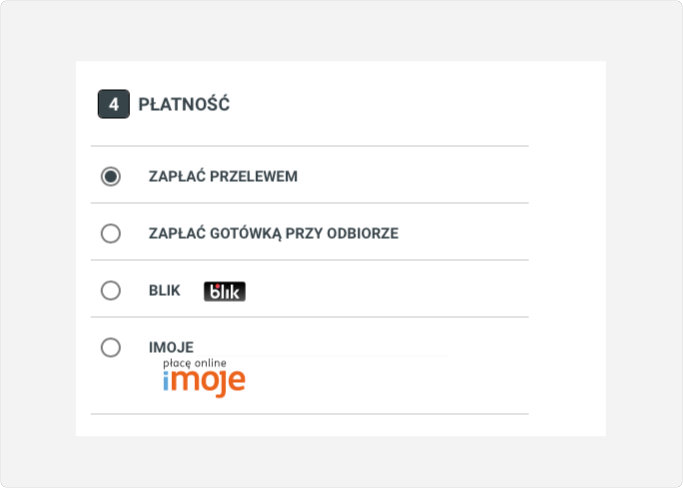
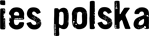 Cookies
Cookies